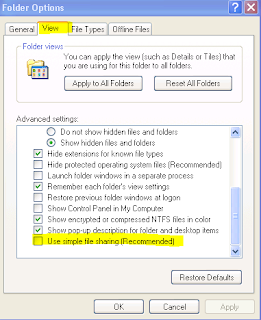If security tab is missing for a folder property, follow below steps to resolve the issue
- Go to Tools --> Folder Options --> View
- In Advanced Settings, scroll down to bottom till you find "Use simple file sharing (Recommended)"
- Uncheck the box and click OK.